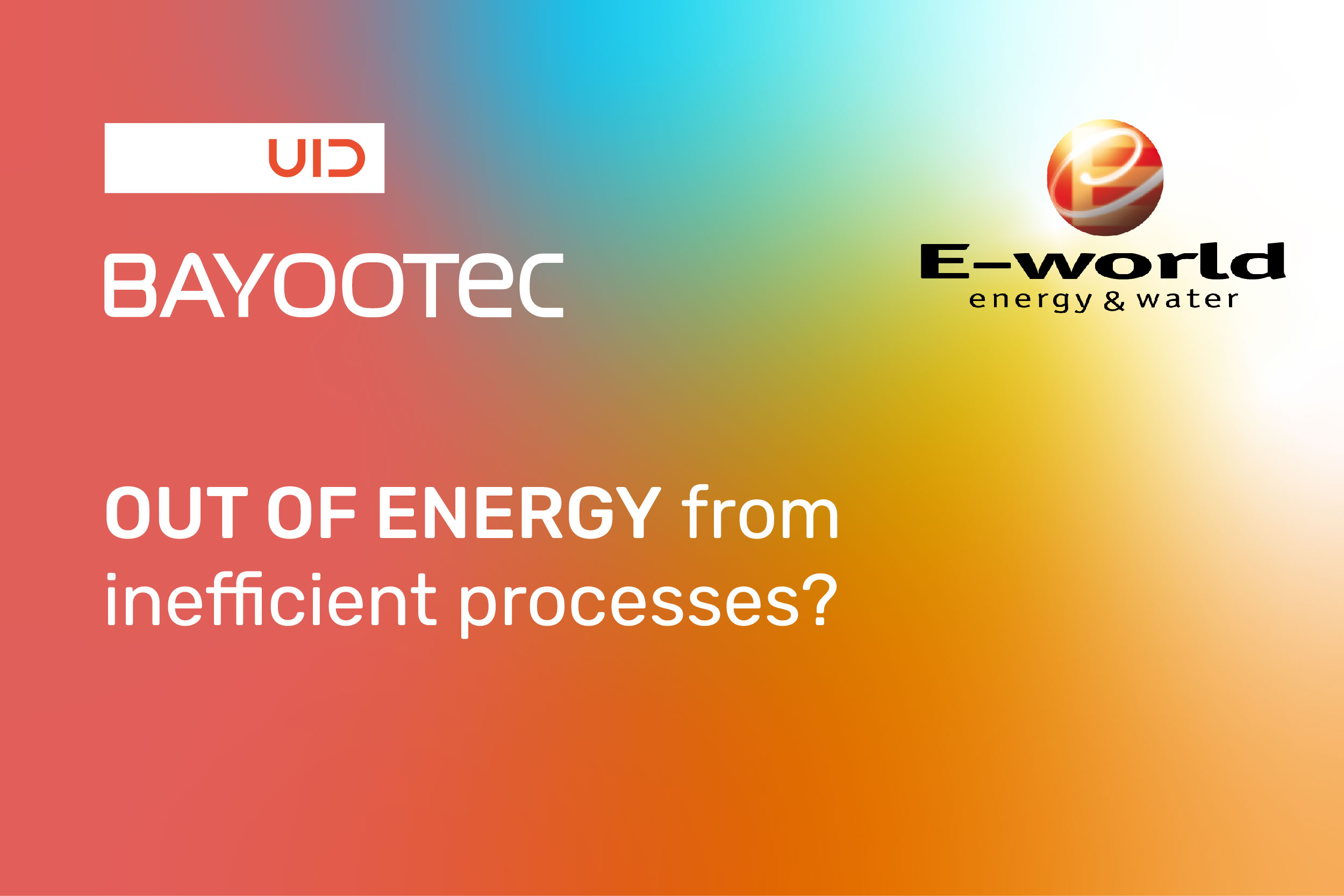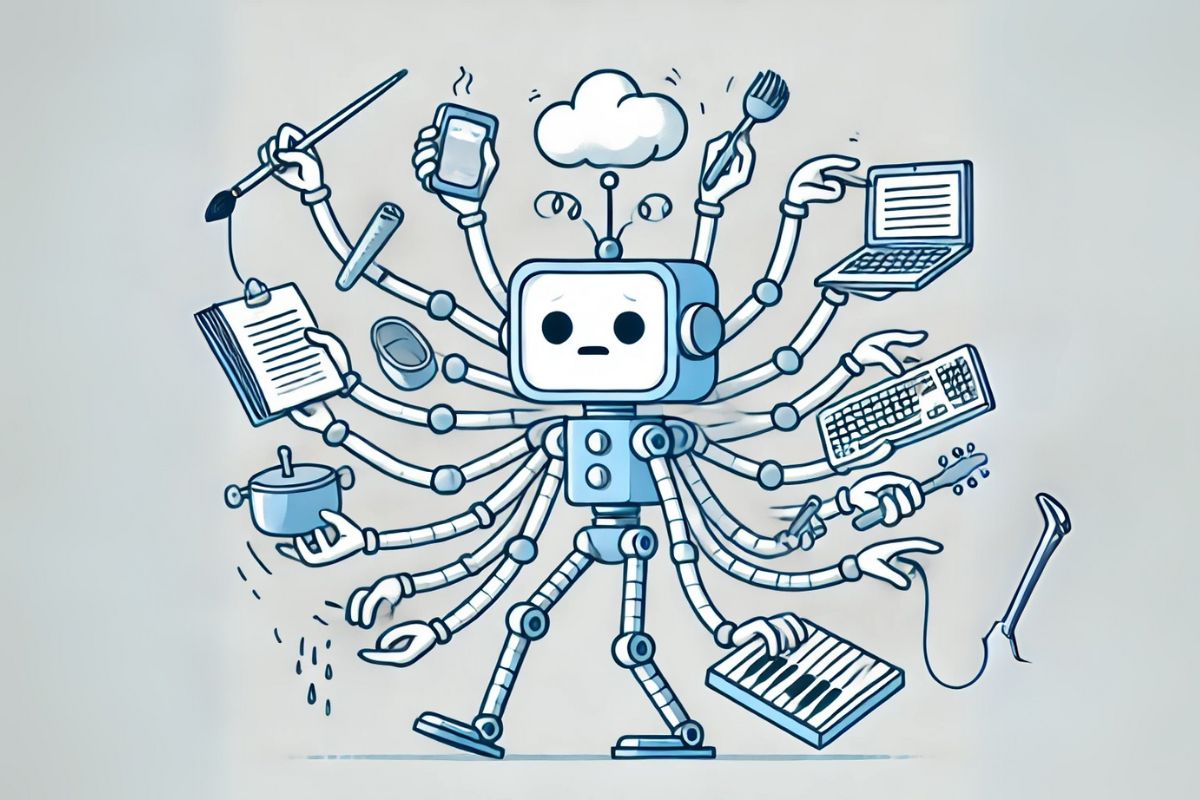- New AI models at a glance
- The practical test: Booking entries from
Git commits - Claude shows what modern AI can do
- Github Copilot: The new features in detail
- Code reviews with AI: security and best practices
- Automated mass changes in the blink of an eye
- Evolution, not revolution
- Frequently asked questions (FAQ)
Software engineering is undergoing fundamental change. Not gradually, not theoretically – but noticeably in everyday working life. The new language models such as Claude Sonnet 4, GPT-4o or Gemini 2.5 Pro are changing the way code is created. They automate the repetitive and create space for the essentials. Combined with GitHub Copilot, they create workflows that do more than just save time: They redefine quality standards.
But hand on heart: how much of it is hype and what really works? Our developers put the new models through their paces. The results? Surprisingly practical.
New AI models at a glance
All in all, these models offer a strong arsenal for use in productive development environments – provided they are used in a targeted and context-aware manner.
The practical test: Booking entries from
Git commits
Git commits
A question that has kept our developers busy: Can booking entries be generated automatically from commit data? The idea behind it: If developers commit regularly anyway, it should be possible to use this information to generate activity records.
This is exactly what was tested – with success. Claude Sonnet 4 was instructed by prompt to extract all commits from Git repositories within a certain date range. The answer came in the form of structured JSON files with commit descriptions, changed files and timestamps.
The quality of the results was impressive: the automatically generated texts matched the actual work process with astonishing precision. In many cases, the result was even better structured than manually generated reports.
Claude shows what modern AI can do
Compared to earlier models, Claude showed clear advantages Here
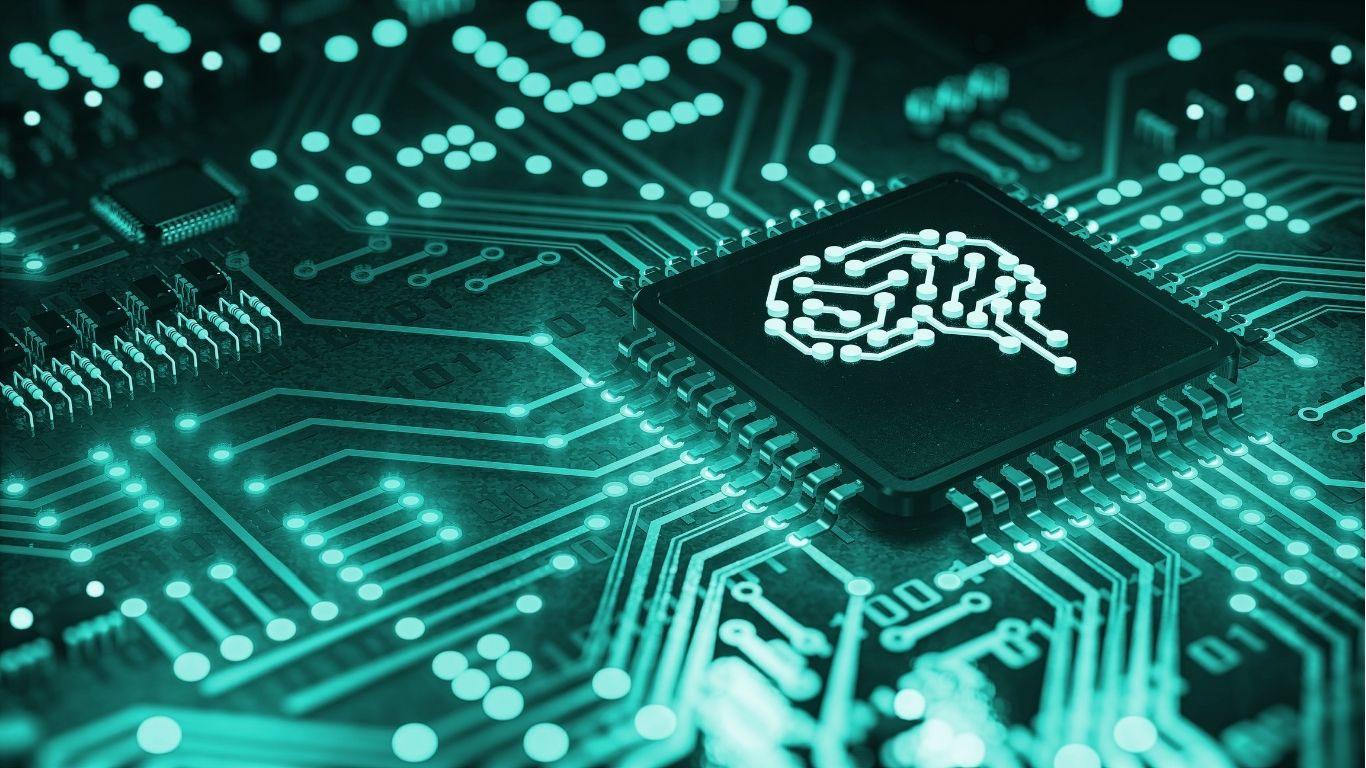
Github Copilot: The new features in detail
Alongside the new models, GitHub Copilot has also undergone significant development. Particularly relevant:
Code reviews with AI: security and best practices
Copilot is also a valuable assistant for code reviews. The review function recognizes anti-patterns, such as hardcoding an API key in the source code – and automatically suggests improvements such as .env variables.
The reviews are file-based or via a tool button for uncommitted changes.
Automated mass changes in the blink of an eye
A particular strength is demonstrated with larger code bases: Thanks to so-called agentic workflows, Copilot can process several files in parallel. One example:
The prompt read: “Search all .js files for .then() constructs and replace them with async/await.”
Copilot then generated a bash logic, extracted the affected files and performed the conversion – all with minimal interaction. A prime example of productive automation.
Evolution, not revolution
The combination of modern language models and GitHub Copilot is changing software development for good. From intelligent time recording and automated reviews to complete refactorings – the possibilities are real and practical.
The key to success? Curiosity and targeted use. Those who understand the tools and use their strengths gain time for what really counts: well thought-out architecture, creative solutions and better software.
Frequently asked questions (FAQ)
- Is Claude Sonnet 4 already integrated into GitHub Copilot?
Yes, Claude Sonnet 4 is available in GitHub Copilot and can be used directly via the chat interface. - What advantages does the batch API offer over the real-time API?
The batch API is more cost-efficient and allows larger volumes of data to be processed in a single run. - Do I need to know Python to create workflows with Copilot?
No – many scripts can be generated using prompts. Basic knowledge helps, but is not a prerequisite. - Are the automated code reviews reliable?
They recognize many typical security vulnerabilities and style breaks – but are no substitute for human testing in critical projects.
Make a non-binding inquiry
Request your free IT consultation now and find out from our experts what optimization potential exists and how you can digitize your company for the future.

David Ondracek has been part of our BAYOOTEC team for almost 20 years and it is hard to imagine working without him. Starting out as a software engineer, he has spent the last few years laying the successful groundwork as a software architect for numerous projects. David likes festivals, horror movies, has 2 cats and a great passion for innovative technologies. Therefore, it is not surprising that he now devotes himself to the technological further development and strategic technical orientation of BAYOOTEC as CTO (Chief Technology Officer).